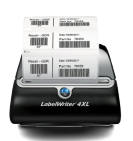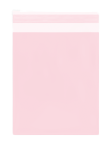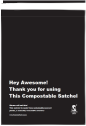Here’s What you Need to Know about A4 Address Label Templates
This Comprehensive Guide for A4 Label Templates will give you the knowledge you need to effectively use A4 sized Labels for your online business.

1. What are A4 Label Templates?
A4 Label Templates often in a Word Document are used for printing A4 Address Labels that can be bought in various number of labels per page/sheet. The common variations are found below:
|
|
[ ] indicates each Label Size, dimension in mm
2. Where do I get Word Templates for A4 Labels?
Google is your friend, simply search for the “Number of labels per page word template” will give you plenty of results for you to download the right word template for your A4 label.
How do I know I have downloaded the right word template? Just make sure you match up the label size of the word template to the label size of the A4 label you bought. See below for an example:
You bought our 8 Label per page A4 labels then follow these simple steps:
1. Google Search: “8 label per page word template”
2. Download the Word template that matches your label size. (8 label per page has a label size of 99.1mm x 67.7mm so make sure the word template you downloaded matches that exactly.
Our A4 labels are compatible with Avery word templates and many other word templates on google so as long as you follow the above steps you will find the right word template Free of charge.
3. Which A4 Label variation should I buy?
These A4 Labels is Multi-purpose and can be used for address labels, product labels, return to sender labels, labelling envelopes, labelling files & Folders. So depending on what your application is and the label size you need it will determine which A4 variation you will buy.
Most Common Uses for certain A4 labels are listed below:
Labelling Pallets and Bulk Goods – Use 1 or 2 Label per Page, for the Large Size that is easy to read
Australia Post Labels & All other Freight/Shipping Labels – 4 per Page, Australia Post systems eParcel & MyPost both can print A6 size which is the same size as the 4 per Page (make sure you change the printing settings to A6 paper size)
Labelling Products – Any variation between 6 per page to 24 per page can be suitable depending on the size you need
Return Address labels – 30 per page, 33 per page & 65 per page can all be suitable, given its small label size
4. Which Printers work with A4 Adhesive Labels?
All Laser and inkjet printers are compatible with A4 Adhesive labels so most often your home or office printer is good enough to start printing A4 labels. Not having to buy a new printer for your eCommerce needs is an advantage over direct thermal printers and great for new business start ups.
5. Can A4 Labels get stuck in my Laser or inkjet Printer?
Yes, paper jams happen and so can A4 labels get stuck in your printer. Sometimes it is random like paper jams but other times it is caused by the A4 label being too thick. Given A4 label sheets are already thicker than normal paper, it is therefore vital that the Face stock (the label) and the backing paper is thin enough to feed through the printer. So be careful where you buy them as thick A4 labels will cause issues and sometimes ruin your laser or inkjet printer.
Lucky for you our A4 Labels are specifically made for Laser and inkjet printers, tested thoroughly to ensure label jams don’t happen or highly minimise that risk. We regularly test our A4 address labels to ensure they work correctly and minimise jamming for efficient printing.
6. How to remove border from A4 labels?
The A4 labels we mentioned above are all compatible with Avery word templates and every A4 sheet has a border around the page. If you want A4 labels without borders then you can buy our FULL CUT A4 LABELS. Click here to see our range of FULL CUT labels which we have in 1, 2, 4, 6 and 8 labels per page. (Ensure you select the products with FULL CUT in the title)

Overall A4 address labels are a common way to print labels for shipping with Australia Post/Startrack/Fastway/Couriers Please/TNT/SENDLE, products labels, return labels and many other applications that you may need for your online business. Any A4 printer can use these and there is a large range of different sized labels making it a versatile tool for any eCommerce business.
Always bringing you value to your eCommerce journey,
Bill Li
Director
Awesome Pack